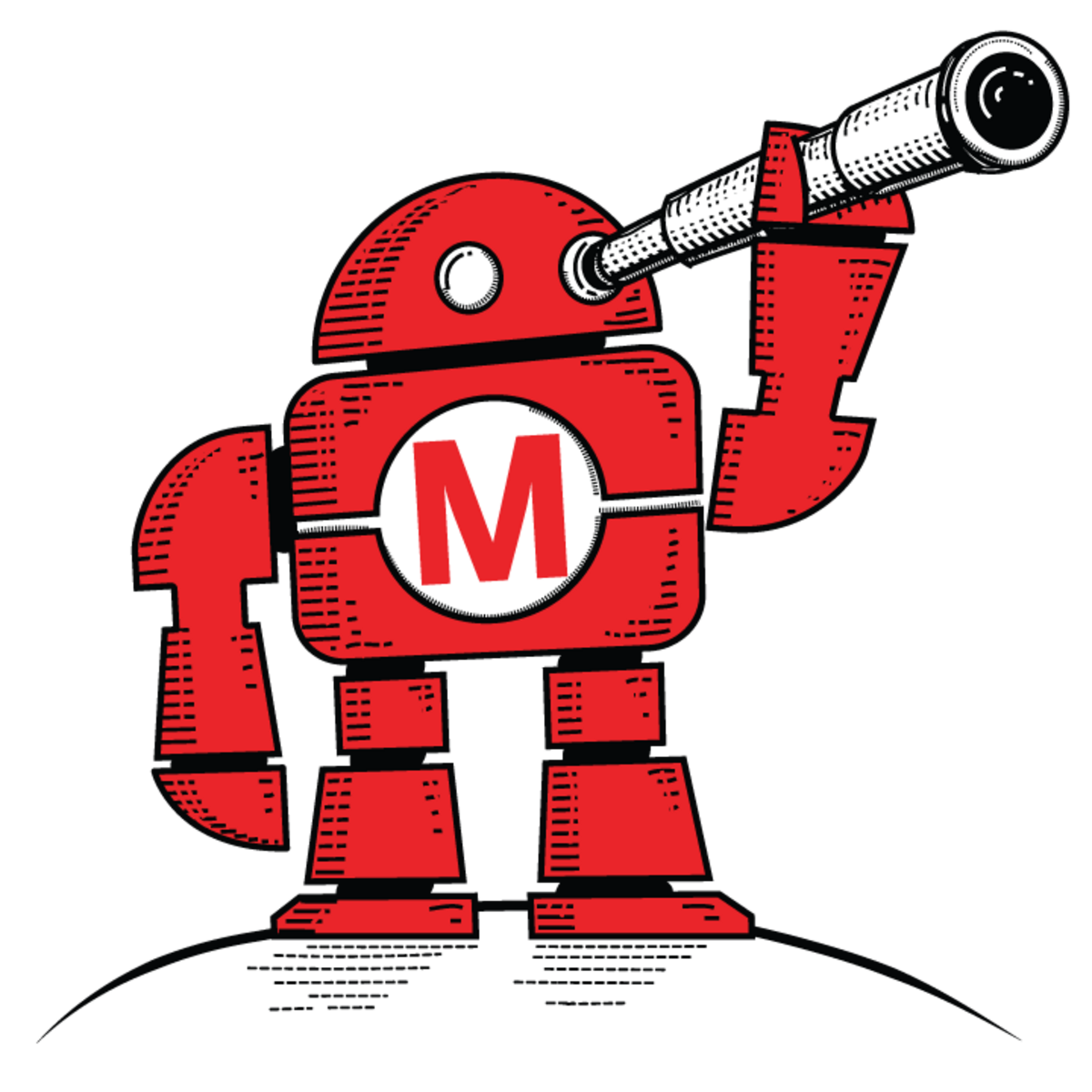all of these single-board computers aren’t going to review themselves!
(surely that’s at least a few more years off!?)
I remember in 2012 when I excitedly ordered my first Raspberry Pi from Adafruit; the notion of a $35 computer was absolutely mind-blowing at the time. I also remember my professional Electrical Engineering friends, who’d been using embedded Linux devices in automotive applications for years, deriding it for using an SD card for storage, and other reasons that it was “just a toy.” But even though I’d been using *nix systems since college, it was the Pi that got me really into it to the point where I have now been dailying Linux for over half a decade. That original Pi ended up as a simple bitcoin mining rig, sitting forgotten in my basement, and earning over 10x what I paid for all of the hardware, until…well to tell the truth, the SD card did end up getting corrupted. 😅
Table of Contents
A dozen years later and I’m now able to use the latest Raspberry Pi 5 2GB to author this newsletter. While the Pi 5 has been a huge leap forward in performance, the small leap in price-point seemed to alienate some parts of the community, so I was really excited to see this new $45 entry point into the Pi-verse. Yes, it’s $10 more than the original, but adjusted for inflation, that’s actually less than the ~$48 it “should” be, and that’s with 4x the RAM and untold performance gains vs. my 2012 Pi. I tried using each generation of Pi as my “real” computer, and the 4 got close, but the 5 is the first that truly allows you to forget you’re using a sub-$100 credit-card-sized computer.
Here at Boards HQ we are (almost literally) knee-deep in development boards as our annual guide deadline looms near. So I’m cleverly doing double-duty by working through part of a stack of single-board computers that I’m reviewing for the guide as fodder for this newsletter. 😁 Here’s a look at some of what’s on my bench right now:
Khadas VIM1S
I’ve been excited to finally get my hands on some Khadas boards, and first up is the Pi-alike VIM1S. The successor to the original VIM1, the S brings an upgraded CPU and graphics, plus incremental bumps in most other specs. It also features Khadas’ OOWOW cloud-based firmware installation system, which facilitates installation of Debian, Ubuntu, Android or the CoreELEC OS for home theatre systems without the need for another computer to burn the image to an SD card. It’s a little pricier than the 2GB Pi at $59, but with a full-size HDMI port and 16GB of built-in eMMC storage, you’re probably close to breaking even, without the need to buy the micro HDMI adapter and microSD card required for desktop Pi usage. I set mine up with the latest version of Ubuntu using the excellent OOWOW tool and have been really impressed so far!

Khadas Edge 2 Maker Kit
The AI-optimized Edge 2, also from Khadas, ditches the Ethernet port in favour of a DisplayPort-enabled USB-C port, while bumping up performance significantly, thanks to the new octo-core Rockchip RK3588S SoC and ARM Mali-G610 MP4 Quad Core GPU. Six TOPS of NPU compute makes it ideal for deep learning AI applications, and support for four displays, with up to 8K on the HDMI port, means it’s great for graphical applications too. The Edge eschews the 40-pin Pi-style header in favour of three 48MP MIPI-CSI camera interfaces and FPC headers for additional I/O. I was frankly astonished with the performance of this machine. I loaded it up with the latest Ubuntu using OOWOW, and it felt as snappy and performant as my i7-powered X1 Nano laptop. At $199, it’s in a different class than the other boards we’ve discussed so far, but it honestly feels like a machine that might have cost $1199!

DFRobot LattePanda Mu
One of the interesting developments in the Piverse a few years after the initial launch was the release of the compute module. This allowed Pi guts to be integrated into custom solutions – typically industrial, but there’s one in my Korg synthesizer, as well as my favourite ClockworkPi uConsole cyberdeck. DFRobot’s LattePanda series has always stood out from other SBCs for using Intel x86 CPUs rather than Arm, and its latest offering, the Mu, stands out further, by taking on a compute module form factor. Powered by an Intel N100 quad-core processor with 8GB LPDDR5 memory and 64GB of eMMC storage, it claims double the performance of the Pi 5. At $140, it also costs as much as an 8GB Pi 5 and 4GB Pi 5 combined, and that’s without a carrier board to run it in. The $39 Lite carrier board adds Gigabit Ethernet, four USB ports, 4K HDMI 2.0, and even a PCIe 3.0 expansion slot to make it a true mini-PC! I’ve been a huge LattePanda fan ever since the first, and the Mu doesn’t disappoint. It’s not quite in the same class as my favourite i5-powered Sigma, but its x86 architecture makes it compatible with over a dozen and a half operating systems, including Windows 11 and Windows Server 2022, as well as just about every flavor of Linux imaginable. And since the carrier board is open source, integrating the Mu compute module into your projects is greatly simplified.

Well, that’s barely a dent made in the review pile, but I’ve already gone long, so I’m going to go and play with the Arducam KingKong, I-Pi SMARC 1200, and Seeed reComputer R1000 while you read this newsletter. Actually, I suppose you’re done reading it by now. So be sure to grab the 2025 Boards Guide, on newsstands this November, or subscribe now to have it appear in your mailbox automatically, and then you can read all about those and oh so very many more! Yours from the bottom of the board pile,
David J. Groom, board boy
Make Things is a weekly newsletter for the Maker community from Make:. This newsletter lives on the web at makethings.make.co