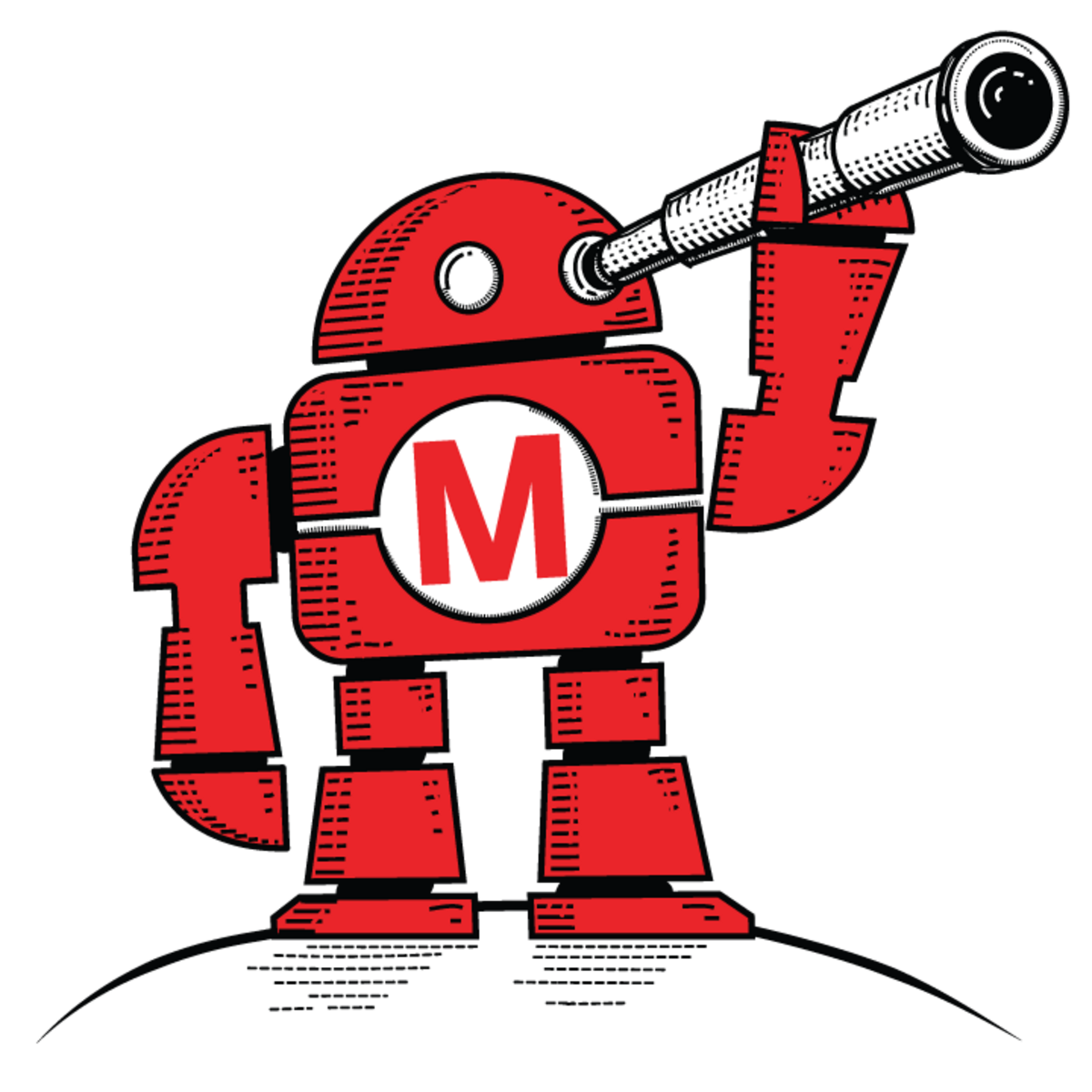Recently, I interviewed the developers of the OXOCARD CONNECT Innovator’s Kit - Make Edition, Thomas Garaio and Daniel Frey of Oxon from Switzerland. The OXOCARD is a small programmable computer that’s easy to use — just plug and play.
Among our Make: readers and makers in general, there are a lot of people who know a lot about electronics and everything Arduino. Yet there are also people who have not found an easy way to create prototypes and program their own projects. OXOCARD CONNECT is for those people. I hope it opens new possibilities for those who want to innovate and create.

Make Edition of the OXOCARD CONNECT Innovator’s Kit
Here’s a summary of the tech specs.

A unique feature is a set of expansion cartridges that connect into the main board. The basic kit comes with a breadboard cartridge.

The board is powered via a USB-C cable, which can be connected to a computer or a power bank. Once connected to Wifi, you can launch the browser-based Nano-Py environment on your smartphone, table or computer to find tutorials, sample code and start writing your own programs.
Here’s a short video that introduces the OXOCARD CONNECT.
Here’s a Make: project for the holiday that uses the OXOCARD CONNECT and the Pixelmatrix cartridge.
Meet the developers behind the OXOCARD CONNECT
Here’s my conversation with the developers of OxoCard Connect, Thomas Garaio and Daniel Frey.
Dale: Can you introduce yourselves?
Thomas: My name is Thomas and by my side is Daniel.
We are from Oxon. Oxon is a small company located in Switzerland, and we are creating hardware and software products since 2013. And we're an innovation company. We have several competences in our team. That means we have lots of technical people, software engineer, hardware engineers, as well as artists. Our goal is to create nice products for the mass market.
Dale: Daniel, do you want to talk a bit?
Daniel: I just part of the team supporting Thomas, whatever he needs.
Thomas: He's my brain
Dale: I will interject that we got to meet Daniel in person at Maker Faire Bay Area. He came out and was in the Make area relentlessly demoing the OXOcard. It's a bit of work, isn't it?
Daniel: Ten to five nonstop.

Daniel Frey of Oxon at Maker Faire Bay Area
Dale: We'll get into that. How did the OXOcard come into be? How do you see? The need for this product.
Thomas: Actually, I'm an Arduino fan. I started with Arduino and it's a great product still. I also met Massimo Banzi several times. I'm an engineer, so I'm trying to make things bette but it's not completely different.
My intention when I'm creating product is to reduce the complexity, so that the core goal of our product is to make it simpler to use.
The mix between that simplicity and design is a very good value if you are looking to enter into electronics and programming. It's similar to Arduino, but the goal was to make something simpler.
Dale: In some ways another product that's in the market is micro:bit...
Thomas: Yes.
Dale: It is very simple. And I've thought of OXOCARD as like a prosumer version of micro:bit, meaning, you can do more with it.
Thomas: Actually, we have several changes or I'd say advantages of this product. One is that you just need to to wire up this device and it simply works. In comparison to Arduinos or micro:bits, you don't need to install anything. It's just working. So that's one key feature. Another key feature is that cartridge slot that is also well known by that former video consoles, game consoles. It was a nice concept there because you simply had to buy a game and just plug in and it works. That was the goal with the OXOCARD system.
Dale: What are examples of the cartridges that you can plug in?
Thomas: We have some with some sets of nice sensors, for instance. We're working with a Swiss company that makes very nice ambient sensors — room sensors tracking CO2 or VOC. Also temperature, humidity and so on. So that's one of the cartridges you can plug in and you have a full air ambient sensor in your hands. It's really high quality.
Another one is a pixelmatrix display for creating some artwork using a NeoPixel. Of course, you can create your own electronics project using a breadboard and our nice Innovator Kit with resistors, sensors, et cetera.
Dale: I liked calling it an “innovation kit” because it wasn't just about learning electronics or programming. It was really more about prototyping something that you could use. You can realize an idea, which is in my mind, that's what makers are about, making something real and something they can demonstrate to other people.
Thomas: Yes, exactly. When you create an electronics products, it's always software involved. Both hardware and the software. Some people have skills in one area perhaps electronics hardware, but not software. Or they have some skills in software, but not electronics. I really like to join this in an easy way.
Daniel: For electronic folks, it's easy to jump in with this kind of programming language because it's much simpler. We reduce it to the lowest level. So people have really fast success because there are a lot of examples. That's also something I showed at the Maker Faire. I realized that a key thing of this cardwas to be able to debug with just an iPad and you don't need really a computer. You don't have to install anything, no drivers. So that's also something you have to mention here.
Dale: That brings up the NanoPy environment. You basically take OXOCARD CONNECT out of the box, plug in the USB C cable, and it really brings up the NanoPy environment. Also your tutorials are within that environment as well. So you learn how to use the product through that same programming environment.
Thomas: Yes, exactly. You have plenty of examples. It's a new education approach called "use, modify, create." We start with ready-made scripts that you can grab and look at, run it and step by step; debugging is included. That's a really great for entry-level programming.
Dale: This is a pretty robust software environment.
Thomas: Yes, I think so. I said before, it's a limitation. It's a reduction. When you make a reduction you're missing something, so it's not that broad range of every possibility. And it's also a risk for the supplier because we need to know, or we think we need to know what we have to reduce and what's important.
At the end, it's a much, much easier platform for I think from entry level to professionals. I know people here in my team, they asked me why we're creating a new programming language and why we’re investing so much money and time in that — because there’s already nice programming languages like micro Python or C++, Arduino platform and so on.
I saw that now that it's usually common that they use NanoPy for prototyping, even for complex programming because it's that fast. They simply can use NanoPy to scribble a little bit with a new sensor. When it's ready, when it's okay and we want to create the final product, we switch to C++ or whatever.
It's really also important for experienced developers to just take a look at. So because you're going to find it is really fast. This platform is really fast.
You don't need to wait. You need at least just one second to push your script to the device. No need to compile anything. No need to wait anything. You just click on it and it runs.
Daniel: We have also experience in developing real complex systems. If you have a really fast cycle from what you test and what you do, and then you just kick it on and on, and you don't have to wait. So your mind doesn't wander away while waiting.
Dale: Instant feedback.
Daniel: Even the debugging then.
Dale: Daniel, what were some of the either questions or reactions that people had at Maker Faire seeing the product? What did you pick up on?
Daniel: I just mentioned it before, they were fascinated. They didn't need a computer. I think I showed everything with the iPad by intention. Just to show them you don't need a cable to plug in.
Dale: So you were doing it wireless?
Daniel: Yes. Because the card is Wifi based. You don't have to do anything. You just have to give it power with a USB device and that's all you need.
Daniel: Also I told them what you can debug with this device. I showed them how it works. With the colored lines switching from one line to the other. And they said, wow, you can visualize that because you can debug, you can make break points and it's all in the browser.
You don't have to install anything. It's in the browser. And then it changed the colors and they said, wow, I can see how it works. And that was really something that caught the eye of the people.
Thomas is working on an article for the next issue of Make in the US and German editions.
Thomas: The article for the January issue of the German Make magazine. That's a handy how say that? A smartphone lock.
Dale: A cage?
Thomas: A cage, yes. A cage where you can put your smartphone for just a certain amount of time, and the cage is locked until this time is elapsed. You can avoid all the distractions from the smartphone. We used a very small servo for that locking mechanism. The cage is all printed by a 3D printer. People are able to download the STL files and print it out and download the program to use it.
Dale: What's the future hold for OxoCard and what are you thinking about down the road?
Thomas: We are creating new cartridges. It will be very interesting to see what will arrive next year. We have a very nice new synthesizer cartridge in the making with a real keyboard. People can play with a 64-voice synthesizer and program it; they can create several 3D printed cases.
It's similar to that pixelmatrix cartridge. It's a large PCB with some cutouts. You can cut some parts and rewire it. That would allow to create several, synthesizer products with this.
Another nice development is around plants. I work with a colleague, who makes some machine learning and experiments using plants. And I don't want to tell you much more of this, but it'll take about a year. My colleague is from MIT — he’s actually Swiss, but he's a professor at MIT, and we're working on a very nice project there. It's measuring the voltage to detect the plant’s feelings. Yes, how it is feeling. It's actually using a machine learning.
Dale: Any thoughts about AI and OXOCARD and what the future might hold there.
Thomas: We have plenty of connection points with machine learning where one is to just use machine learning services to integrate with our hardware. One is perhaps to just push some data, some sensor data to a machine learning system. That’s the easy part. One interesting part is also integrating machine learning aspects in the language, in the programming environment.
The next step will be programming by prompting. That's that we all know that this will arrive very soon. It will also be part of our ecosystem.
We have some advantages there because our language is limited. As said before, when you have a limited environment, it's easier to extend. It's like Lego. When you're using Lego building a house, it's much easier in comparison to just when you're just using any material you can find. That's the reason why I think we have some advantages in our platform.
Dale: Yeah. I was going to ask you if you've seen students or teachers using this product with students yet. I think it's as a lot of potential there in education.
Thomas: Yes, definitely. We have some developments here in Switzerland. We are working with several universities here and made some tests with schools. Overall the best products for schools for entry level are still block-based programming systems.
AI will change it with prompting. It will much easier to program a system by using prompting than by using block based systems, but we'll see what the future will bring us to us.
Dale: Anything else to add?
Thomas: Yes, we have asset we are using for prototyping. One perhaps is a cartridge we used for communication. We have a special cartridge to drive NB IoT networks and LoRaWAN networks. These are cards we are using; we scripting the stuff with NanoPy and when all is done, we just convert that to C++. By the way, just one information for you and you guys this thing, this we are working on a compiler that will arrive next year. It's quite easy for me to transfer NanoPy code to C/C++. It's only a few weeks of work and we will make it work next year.
This will allow us to go from easy prototyping to professional production.
I tell it to your people that we're working on an open source version of this product. (You can find out what’s available at https://github.com/oxocard/oxocard-hardware.)
Dale: We're excited to, to see the Make: Edition of the OXOCARD CONNECT Innovation Kit in Maker Shed.
Maker Shed: OXOCARD CONNECT Innovator’s Kit - Make Edition.

Makey Approved!